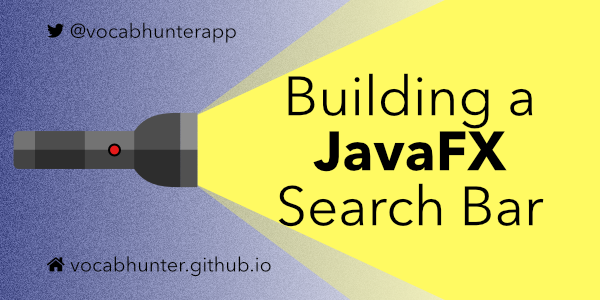VocabHunter v1.0.20 Released
New Release
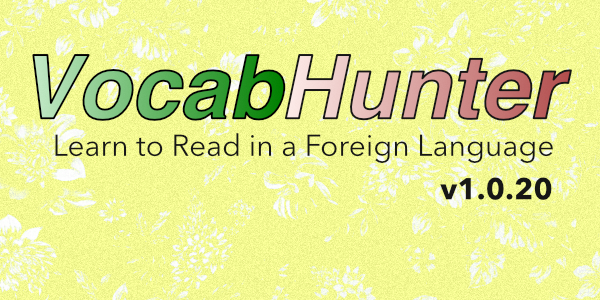
VocabHunter v1.0.20 is now available. Get your copy from the download page. The main changes in this release are:
- The word filtering functionality has been overhauled to make it even more useful. First of all you can easily add and edit filters from the main dialogue:
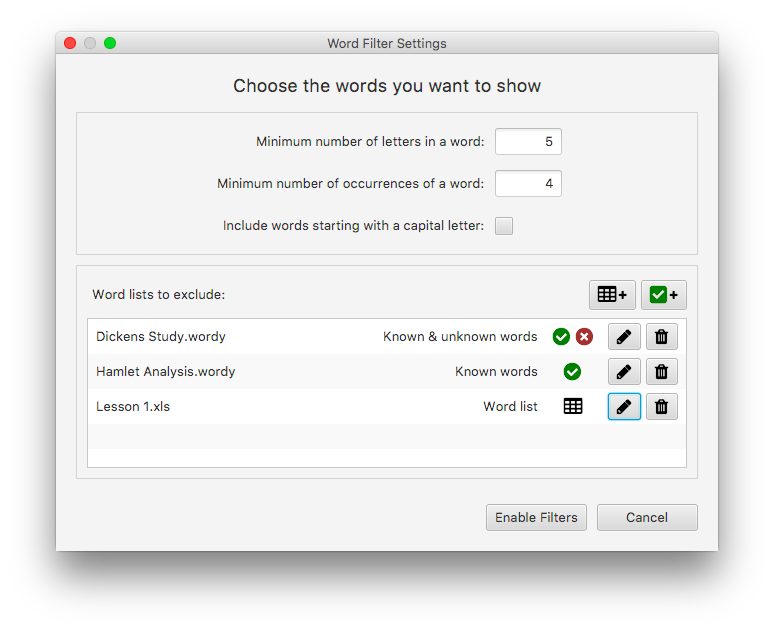
- Your saved VocabHunter session files can be used as filters and you can now clearly see the words that will be included in the filter:
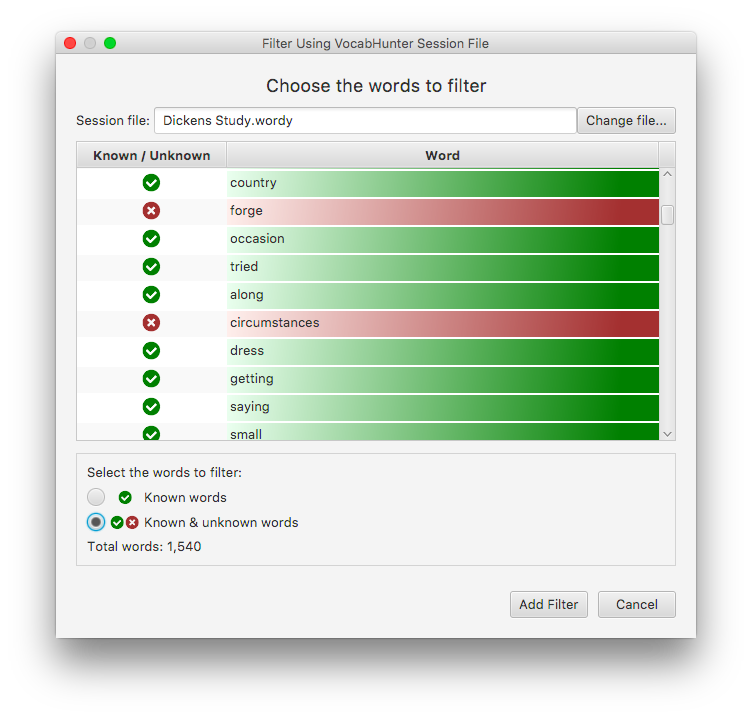
- If you’re studying a foreign language and keep track of word lists either in text documents or in spreadsheets, you can use these files as filters:
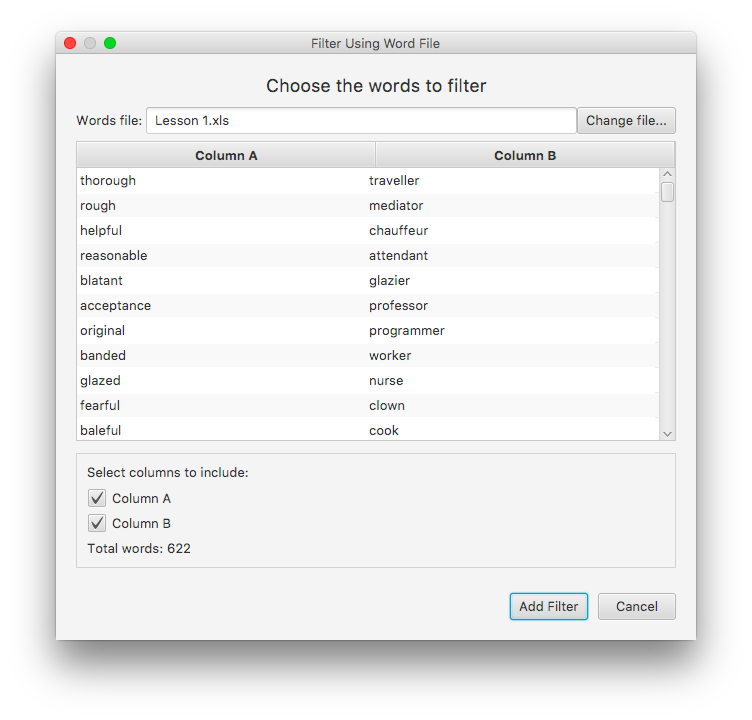
- The VocabHunter test coverage is published on the new VocabHunter Codecov dashboard after each commit.
- The automated user interface test now covers even more of the system, including the new filtering functionality. You can find out more about how the automated GUI test works in the article User Interface Testing with TestFX.
- As usual, a few software libraries used internally by VocabHunter were updated. This includes a new version of FontAwesomeFX that fixes a problem with the icons on 32-bit Java.
Building a JavaFX Search Bar
While working on this release I published the article Building a JavaFX Search Bar. This post describes how a search bar was created in JavaFX and how ControlsFX and FontAwesomeFX are used in this attractive and useful new user interface component.
Related Articles
- Migrating to JUnit 5
- Read (Almost) Any Document in Java
- How JavaFX was used to build a desktop application (King Tech Blog)
- Dependency Injection in JavaFX
- User Interface Testing with TestFX
- VocabHunter – A tool for learners of foreign languages (King Tech Blog)
- Open Source & Secret Santa with Santulator (King Tech Blog)
- Installable Java Apps with jpackage